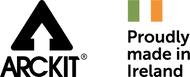Understanding Scale with Arckit
One of the very first things you learn about in architecture and engineering is ‘Scale.’ Understanding how ‘scale’ works is the key to unlocking the fascinating world of architecture and opens up the possibility to design quite literally anything.
Learn more about our Education program and Lesson Plans
When a drawing or model is described as ‘to scale’, it means that each element in that drawing or model is in the same proportion, related to the real or proposed structure – only it is smaller or indeed larger by a particular percentage.

Scale drawings and models enable us to accurately represent sites, spaces, buildings and details to a smaller or more practical size than their original size.
In the real scale 1:1 world, one meter is equal to one meter. However, a drawing or model at a scale of 1:10 for example, means that the object is 10 times smaller than in real life scale. Or in imperial scale 1/4" means that each 1/4" (inch) on the plan counts for 1' (feet) of actual physical length.

So, as the numbers in the scale get bigger, the elements in the drawing get smaller. In a drawing at scale 1:50, there is 1 unit for every 50 unit in real life, at scale 1:100 there is 1 unit for every 100 units in real life and at scale 1:200 there is 1 unit for every 200 units in real life. And so on.
It is worth noting that scale drawings represent the same units. So, if a drawing is at 1:50 in cm, 1cm in the drawing will be equal to 50cm in real life. Similarly, if a drawing is in mm, at 1:200 – one mm unit in the drawing will represent 200mm in real life.
As we begin to acquire a better appreciation of scale, we can start to view a drawing or model in a particular scale and instantly recognise and understand the context of the over all design.

Depending on what you are designing, will inform the appropriate scale to use. Let’s take the example of designing a house. Before you start designing the house itself, you initially study the site layout to see where the best location for the house is going to be and the optimum orientation of the house. Scale 1:200 is a great scale for studying site layouts. Then, once you have a good picture of your site and sketch layout, you can progress to scale 1:100 for designing room layouts and elevations. Scale 1:50 is for getting into more detail such as kitchen design and floor tile layouts. And scales 1:20 and 1:10 are for drawing accurate construction details such as a building section or a particular object like a piece of furniture.
Arckit is perfect for learning and understanding scale as it was developed as a precision design tool that can be envisaged at a number of scales. The Arckit module is based on global modular building standard measurement of 1.2sq.m/4sq.ft to scale 1:50 metric or 1/4 imperial.
Arckit can also be envisaged at other scales depending on its context and how you wish to interpret your model. Arckit is most commonly used at 3 different scales including 1:50, 1:100 and 1:200. Here’s how:

 Learn more about our Education program and Lesson Plans
Learn more about our Education program and Lesson Plans